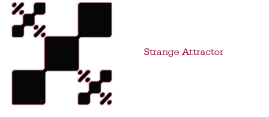 Home > Excel VBA Tips
Home > Excel VBA Tips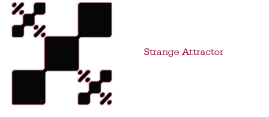 Home > Excel VBA Tips
Home > Excel VBA Tips
Some info about VBA in Excel, collected here for my convenience.
Number of rows in Excel:
65536
Number of columns in Excel:
255
Add a worksheet:
Workbooks("filename.xls").Worksheets.Add.Name = sheetnam
Suppress Alerts (useful when saving files automatically)
Application.DisplayAlerts = False
Find the active sheet:
MsgBox ActiveSheet.Name
Find the directory that the active workbook is located in:
Dir = ActiveWorkbook.Path
where Dir will equal something like "C:\MyDirectory\"
Function returnValueFromFunction()
'to return a value from a function: on the last line of your function, assign
the return value
'to a variable of the same name as your function
returnValueFromFunction = 5
End Function
Sub UseStDevFunction()
Dim startOfData
Dim endOfData
Dim i
startOfData = 3
endOfData = 5
i = 1
'Set the range of data to be analyzed (in this case, part of a column)
Set RangeOfData = Range(Cells(startOfData, i), Cells(endOfData, i))
'Calculate the Standard Deviation
Cells(1, 2).Value = Application.WorksheetFunction.StDev(RangeOfData)
End Sub